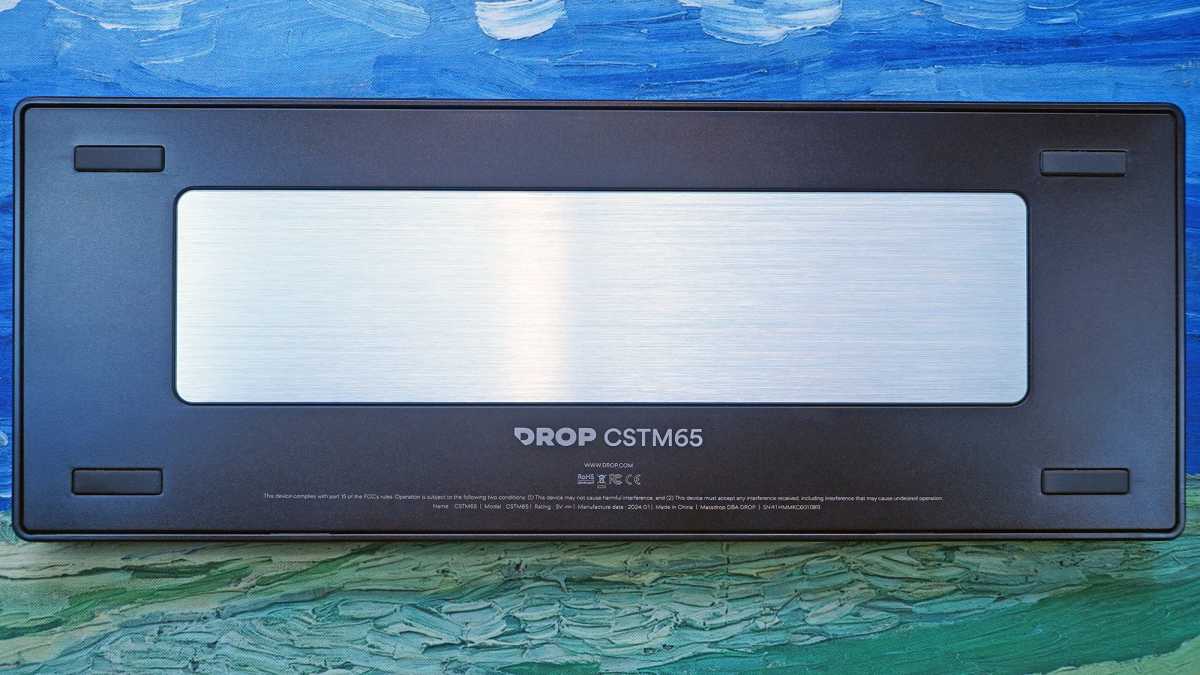When typing on a keyboard, whether on a laptop or PC, you will come across small peculiarities – for example, the bumps on certain keys. But what purpose do these small bumps actually fulfil?
These elevations serve a very practical purpose: they help you to find the keys and type blind. This technique, also known as blind typing or ten-finger typing, allows you to type faster and more accurately without having to look at the keyboard. It is based on feeling and muscle memory, which allows you to intuitively know the position of each key.
The placement of the bumps on the F and J keys on standard QWERTY and QWERTY keyboards is no coincidence. It serves as an orientation aid for the index fingers of the right and left hand. This makes it possible to find your way around any keyboard without affecting your typing speed. Keyboards with a numeric keypad often also have a raised section on the key with the number 5 to make it easier to navigate the number field.
The advantages of the blind typing system are manifold: in addition to a higher typing speed, it improves accuracy, as you can constantly look at the screen and make corrections directly without having to search for the right keys first. Keyboard shortcuts are also easier to use. This can be a considerable efficiency gain, especially when working with software.
Further reading: The best wireless keyboards
Professional typists achieve speeds of 43 to 80 words per minute (WPM). With practice and the right technique, speeds of over 100 WPM are even possible. The traditional ten-finger typing method requires the index fingers to rest on the F and J keys while the other fingers operate the adjacent keys. Although this method is considered effective, studies show that other factors such as the movement of the hands and the number of fingers used can also influence typing speed.
The small bumps on the F and J keys are not just design elements. Rather, they are an important guide for experienced frequent typists – and for those who want to become one.
IDG
Self-learned skills as well as practice can make a significant difference. Websites like Type Racer offer a fun environment to improve typing speed and accuracy. To do this, they turn typing into a race against others while keeping an eye on accuracy.
Ultimately, practice is the key to perfection. The small bumps on the F and J keys are more than just a design decision – they are tools on the way to a more efficient and effective typing experience.
This article originally appeared on our sister publication PC-WELT and was translated and localized from German.