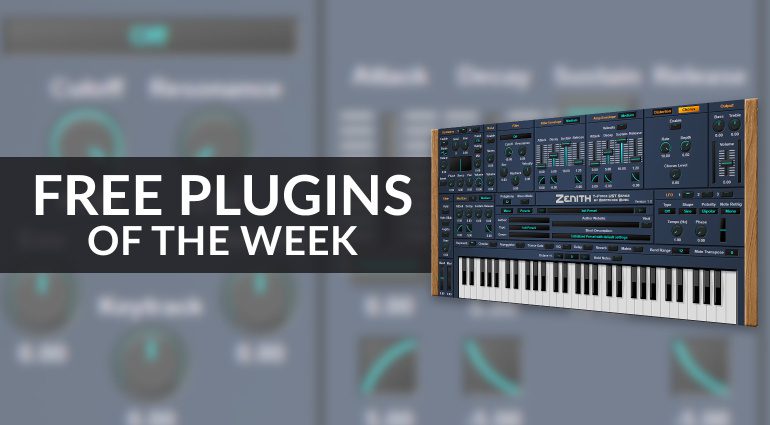This guide will show you how to use the new health and fitness features in Android 14. Google recently launched its new Android 14 software update, the software is available for the Google Pixel range of devices and will be headed to other manufacturers’ smartphones soon.
Android 14 includes a number of new health and fitness features, including:
Health Connect Integration Enhanced: Health Connect serves as a comprehensive nexus for all your health and wellness data, streamlining the process of linking your preferred health and fitness applications and aggregating all your vital statistics and metrics in a single, unified dashboard. With the advent of Android 14, Health Connect has been seamlessly integrated into the device’s Settings menu, eliminating the need for users to download a separate application to access this centralized health data platform.
Expanded Support for Exercise Routes in Health Connect: In its latest iteration, Health Connect has expanded its capabilities to include support for exercise routes. This innovative feature enables users to map out and share the specific pathways of their physical workouts with other compatible applications. The functionality is not only instrumental in monitoring your fitness journey over an extended period but also offers a convenient way to share these routes with friends and family, fostering a sense of community and mutual encouragement.
Introduction of Non-linear Font Scaling: Android 14 brings to the table a sophisticated non-linear font scaling feature, designed to enhance readability without compromising the aesthetic layout of the text. This allows users to adjust the font size on their smartphones to a more readable scale without causing the text to appear disproportionately large or visually cluttered. This feature is particularly beneficial for individuals who have low vision, as it makes digital interaction more accessible.
Advancements in Accessibility Features: Alongside these updates, Android 14 has rolled out a series of enhancements in its accessibility toolkit. Noteworthy among these is a newly designed magnifier tool that offers a more user-friendly experience for visually impaired users. Additionally, the operating system now boasts improved compatibility and integration with hearing aids, making the device more inclusive and functional for people with diverse accessibility needs.
To use Android 14’s new health and fitness features, follow these steps:
- Open the Settings app.
- Tap on Health Connect.
- Tap on the app that you want to connect.
- Tap on Connect.
- Repeat steps 3 and 4 for each app that you want to connect.
Once you have connected your health and fitness apps, you can start viewing your data in one place. To do this, open the Settings app and tap on Health Connect. You will see a list of all the apps that you have connected, and you can tap on any app to view your data.
To share an exercise route, open the Health Connect app and tap on the Exercise Routes tab. Tap on the route that you want to share and then tap on the Share button. You can choose to share the route with a specific app or with anyone who has the link.
If you have low vision, you can use the new non-linear font scaling feature to make the text on your phone larger. To do this, open the Settings app and tap on Accessibility. Tap on Display and then tap on Font size. Tap on Custom font size and then drag the slider to adjust the font size.
To use the improved accessibility features, open the Settings app and tap on Accessibility. Tap on the accessibility feature that you want to use and then adjust the settings.
Here are some additional tips for using Android 14’s new health and fitness features:
- You can use Health Connect to track a wide variety of health and fitness data, including steps, heart rate, sleep, nutrition, and more.
- You can use Health Connect to create custom dashboards to view your data in a way that is most meaningful to you.
- You can use Health Connect to set goals and track your progress over time.
- You can use Health Connect to share your data with your doctor or other healthcare professionals.
Android 14’s new health and fitness features make it easier than ever to track your health and fitness and stay motivated to reach your goals, you can find out more details about all of the new Android 14 features over at Google’s website.
Image Credit: Photo by
Filed Under: Android News, Guides
Latest togetherbe Deals
Disclosure: Some of our articles include affiliate links. If you buy something through one of these links, togetherbe may earn an affiliate commission. Learn about our Disclosure Policy.