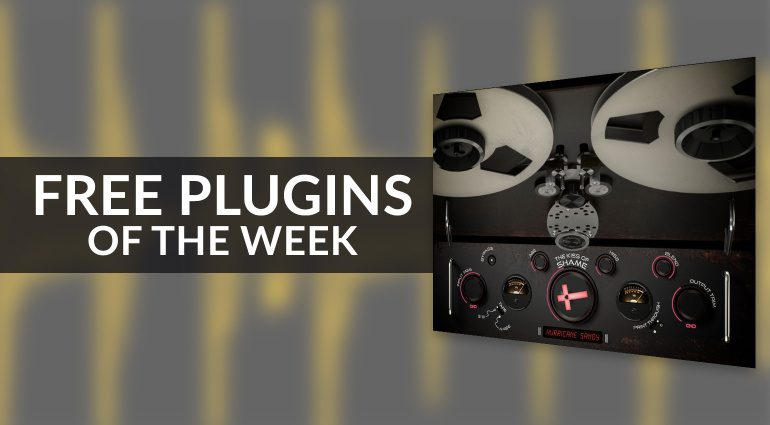Google has a new mid-range smartphone to offer, the Pixel 8a. This phone just launched, and at the time of writing this article, we still didn’t review it, so keep that in mind. We’re here to compare the Google Pixel 7a vs Google Pixel 8a, the company’s new mid-ranger with last year’s offering. They are very similar in a number of ways, but there are also some differences worth pointing out.
We did use the phone briefly, so we do have a good grasp of what it feels like in the hand and all that. Our full review will share far more details about the Pixel 8a, though, of course. In any case, we’ll first list the specifications of both the Pixel 7a and Pixel 8a, and will then compare their designs, displays, and so on. Let’s get to it.
Specs
Google Pixel 7a vs Google Pixel 8a, respectively
– Screen size:
6.1-inch OLED display (90Hz, HDR, 1,000 nits)
6.1-inch OLED display (120Hz, HDR, 2,000 nits)
– Display resolution:
2400 x 1080
– SoC:
Google Tensor G2
Google Tensor G3
– RAM:
8GB (LPDDR5)
8GB (LPDDR5)
– Storage:
128GB (UFS 3.1)
128GB/256GB (UFS 3.1)
– Rear cameras:
64MP (wide, f/1.9 aperture, 0.8um pixel size, Dual Pixel PDAF, OIS), 13MP (ultrawide, f/2.2 aperture, 120-degree FoV, 1.12um pixel size)
– Front cameras:
13MP (f/2.2 aperture, 1.12um pixel size)
– Battery:
4,385mAh
4,492mAh
– Charging:
18W wired, 7.5W wireless (charger not included)
– Dimensions:
152 x 72.9 x 9mm
152.1 x 72.7 x 8.9mm
– Weight:
193.5 grams
188 grams
– Connectivity:
5G, LTE, NFC, Wi-Fi, USB Type-C, Bluetooth 5.3
– Security:
Under-display fingerprint scanner (optical)
– OS:
Android 13 (upgradable)
Android 14
– Price:
$499
$499+
– Buy:
Google Pixel 7a (Amazon)
Google Pixel 8a (Best Buy)
Google Pixel 7a vs Google Pixel 8a: Design
These two phones do look quite similar, but it’s easy to tell them apart, though. How? Well, the Pixel 7a has considerably sharper corners than the Pixel 8a. Both smartphones have flat displays and a centered display camera hole. Their bezels are somewhat similar in terms of thickness, and no, they’re not uniform. All the physical buttons sit on the right-hand side, on both devices. The power/lock key is placed above the volume up and down buttons.
If we flip the two devices over, you’ll see a camera visor on both of them. The implementations are actually quite similar, and both are covered with aluminum. The pill-shaped cutout for the cameras is on the left side of the camera visor on both smartphones. Both devices also have flat backplates, which curve toward the edges, for comfort’s sake. Google opted to use a plastic back on both devices, though you’ll easily mistake it for glass. The thing is, the backplate on the Pixel 8a is matte, while it’s glossy on the Pixel 7a.
The two devices are almost identical in terms of size. There is a less than a mm difference in terms of height, width, and thickness. The Pixel 8a is a bit lighter, though. It weighs 188 grams compared to 193.5 grams of the Pixel 7a. Both smartphones are IP67 certified for water and dust resistance, and both are actually quite comfortable to hold, albeit slippery. Overall, though, they’re very comfortable to use, and many would say an ideal size for a smartphone. The build quality also seems to be on point.
Google Pixel 7a vs Google Pixel 8a: Display
Both of these smartphones have 6.1-inch displays, but they’re not identical, not at all. The Pixel 7a includes a 6.1-inch fullHD+ (2400 x 1080) OLED display with a 90Hz refresh rate. That panel is flat, and it supports HDR content. It has a display aspect ratio of 20:9, while the screen-to-body ratio is at around 81%. This display is protected by the Gorilla Glass 3 from Corning, which we’ll talk about a bit later.
![]()
The Pixel 8a, on the flip side, also has a 6.1-inch panel, as already mentioned, and it’s also a fullHD+ (2400 x 1080) OLED display with a 20:9 aspect ratio. The thing is, this is a 120Hz panel, so it has a higher refresh rate than the Pixel 7a. On top of that, the Pixel 8a’s display is about 40% brighter than the Pixel 7a’s, which is something you’ll definitely notice. This display can project HDR content too, and it has a screen-to-body ratio of around 81%. This panel is also protected by the Gorilla Glass 3.
The Gorilla Glass 3 has proven to be rather susceptible to micro scratches, so using a screen protector may be a good idea. Both displays are good, but the Pixel 8a’s definitely takes the cake here due to its refresh rate and brightness. Both have good touch response, though, and the same goes for viewing angles. They’re also quite vivid, and the blacks are deep on both panels.
Google Pixel 7a vs Google Pixel 8a: Performance
The Google Pixel 7a is fueled by the Google Tensor G2 processor. That is a 5nm processor, and it is paired with 8GB of LPDDR5 RAM and UFS 3.1 flash storage. The Pixel 8a, on the other hand, comes with the Google Tensor G3 processor, a 4nm chip that fuels Google’s current-gen flagships, the Pixel 8 and Pixel 8 Pro. The Pixel 8a also includes 8GB of LPDDR5 RAM and UFS 3.1 flash storage.
At this point in time we didn’t yet review the Pixel 8a, but the performance should be on par with the Pixel 8, or close to it. The Pixel 7a is technically inferior, but it still offers good performance, so we’re not expecting any problems. Neither of these two phones is made for gaming, though, keep that in mind. You can play games, of course, but you may encounter some issues if you fire up the most graphically intense titles.
Day-to-day performance should be really good, both phones should be quite snappy regardless of what you get them to do. One thing to note, software-wise, though, is that the Pixel 8a has much better software support, as it will be supported for 7 years by Google, same as its Pixel 8 series siblings.
Google Pixel 7a vs Google Pixel 8a: Battery
The Pixel 7a includes a 4,385mAh battery on the inside. The Pixel 8a comes with a 4,492mAh unit. So, the new phone does have a slightly larger battery, probably mainly because of the 120Hz display. It does technically also have a slightly more efficient chip, even though neither of the Tensor chips is particularly great in that department, at least when compared to the Snapdragon competition.
The battery life on the Pixel 7a was fine for us. In fact, it was kind of good. It was capable of crossing that 7-hour screen-on-time mark, even though it was rather easy to make it miss the mark and fly under it. Gaming in particular managed to leave a dent in the battery, and taking plenty of images had a similar effect. If we combined that with plenty of 5G, away from Wi-Fi, that also did the trick. Still, the battery life was good, and we’re expecting a similar performance from the Pixel 8a. You’ll be able to read more about that in our full review, which is coming.
When it comes to charging, these two smartphones are identical. Both of them offer 18W wired charging, and 7.5W wireless charging (Qi). They should charge in the same amount of time, to be quite honest, and that’s about 2 hours, actually, maybe a couple of minutes less. That’s not particularly fast, needless to say. Wireless charging is considerably slower. Another thing to note is that you don’t get a charger in the retail box.
Google Pixel 7a vs Google Pixel 8a: Cameras
When it comes to cameras, Google has decided not to change anything. These two smartphones have the exact same camera setups, actually. You’ll find a 64-megapixel main camera (f/1.9 aperture, 26mm lens, 0.8um pixel size, dual pixel PDAF, OIS), and a 13-megapixel ultrawide unit (120-degree FoV, f/2.2 aperture, 1.12um pixel size) on the back of both of these smartphones.
![]()
![]()
On the front, you’re getting a 13-megapixel camera (f/2.2 aperture, 1.12um pixel size, 20mm lens). The Pixel 7a offered really good photos overall. Google’s image processing usually does a great job in both good lighting, and poor lighting, and it kind of boosts the camera hardware itself in a way. The images ended up looking contrasty, detailed, and vibrant. We’re expecting similar results from the Pixel 8a, to be quite honest. Our review is coming with a bunch of samples for you to check out.
Neither device includes a telephoto camera, or a telephoto periscope camera, which is a shame. Google usually does a good job of using its camera processing to boost photos taken with digital zoom, so that’s something, at least. Expect a good video from the Pixel 8a, but nothing to write home about. That is the case with the Pixel 7a, at least.
Audio
You will find a set of stereo speakers on both of these smartphones. The ones on the Pixel 7a do offer good output. They’re not the loudest we’ve heard, but they’re also far from being dim. They are well-balanced, and chances are Google used the exact same setup in the Pixel 8a. We’re not 100% sure, though.
There is no audio jack on either of the two phones. You can always utilize their Type-C ports to connect your wired headphones, though. If not, Bluetooth 5.3 is at your disposal on both of these smartphones.