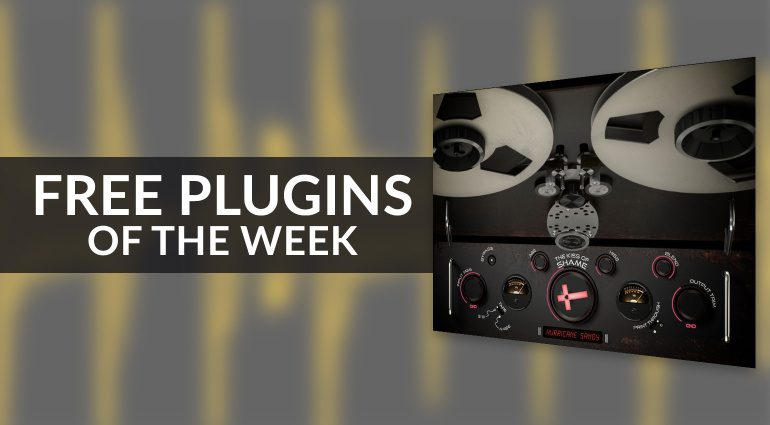The Google Pixel 8a has arrived, and it’s shaping up to be another stellar mid-range phone contender from Google. If you’ve just snagged your shiny new Pixel 8a, you might be itching to customize it and ensure it stays protected and powered up. That’s where accessories come in!
While the Pixel 8a offers incredible value out of the box, the right add-ons can elevate your experience. From rugged cases to safeguard against drops and bumps to power banks that keep you charged on the go, the world of Pixel 8a accessories is vast. But with so many options, finding the perfect picks can be overwhelming.
Fear not, we’ve got you covered. This buyer’s guide dives into the must-have accessories to supercharge your Pixel 8a experience.
Best Case: Google Silicone Case
![]()
The Google Silicone case for the Pixel 8a has totally exceeded my expectations. It’s a fantastic combination of style, protection, and just that right feel in your hand. I’ve been using mine since I unboxed my Pixel 8a, and I went with the coral to perfectly complement my phone’s look. Google offers a few other eye-catching colors, too, like bay, aloe, obsidian, and porcelain – there’s something for everyone’s taste.
It’s a relief to see Google’s pricing remain reasonable. At $34.99, this case feels like a bargain, especially when some other brands charge way more for similar quality. It’s not the cheapest case on this list, but it is pretty close.
So, what’s the big deal about this case? Well, for starters, it looks fantastic. The Pixel 8a is already a sharp-looking phone, and this case adds a touch of sophistication. More importantly, it’s genuinely protective. Those raised edges around the camera and display provide a reassuring buffer against accidental bumps and drops. I’m less worried about scratches now!
Another major plus – unlike a lot of silicone cases that turn into dust and lint magnets, this one stays surprisingly clean. It still picks up a bit here and there, but nowhere near as much as some others I’ve tried. And the best part? The grippy texture! It gives me added confidence when I’m holding my phone, and I’m way less likely to drop it. If you’re prone to fumbles, this case could be your savior.
Best MagSafe Compatibility: Spigen MagFit Adapter


This might not be a feature that everyone wants, but I can say for sure it’s something you should want. MagSafe is such a great feature to have, and since you can add it so easily on the Pixel 8a, we had to add it to our list here. Unfortunately, we’ll have to do this until companies start to adopt Qi2. The picture above is of the Pixel 8 Pro, but this does work with the Pixel 8a.
With the MagFit Adapter from Spigen, you can easily adhere a magnet to the back of your Pixel 8a and have MagSafe compatibility on Android. This means that you’ll be able to use it for MagSafe chargers, MagSafe battery packs, and much more. Spigen has made it pretty easy to install; in fact, I’ve installed it on my Pixel 8a, and it took just a couple of minutes.
Now, the only downside here is that the MagFit Adapter is not strong enough to work well with a case. It’ll still connect to MagSafe chargers, but it won’t stay on there as quickly. The trick here is to add it to the back of your case. Which then means you’re going to see the magnet every time you pick up your phone. It’s not perfect, but it does work. Hopefully, we see more phones coming with Qi2 in 2024, which is going to bring MagSafe support to more phones.
For just $18, this MagFit Adapter is a really great idea to pick up for your Pixel 8a, especially if there’s someone in your home who uses other MagSafe products with their iPhone. Now you both can use them.
Best Wireless Charging Stand: Google Pixel Stand (2nd Gen)
![]()
![]()
The Google Pixel Stand is basically an expensive wireless charger for your Pixel. Is it a wireless charger that you need? Of course not. But it is a really cool one to use if you do own a Pixel. It is priced at $79 and has been going out of stock at some retailers lately. It’s unlikely that a new version is coming before the Pixel 9 series is announced in October, however.
Google is still giving the Pixel 8a the shaft when it comes to wireless charging, with only 7.5W wireless charging available – whereas the Pixel 8 and Pixel 8 Pro both have 15W.
The Pixel Stand will let you charge your Pixel standing up. So, while it’s wirelessly charging, you can still use your phone. Google also has some pretty cool smart features built into the Pixel Stand. It kind of turns into a smart display, where it will show you snapshots from Google Assistant and your Nest devices while it charges. You can also use it during Google Meet meetings and keep it charged up. Because, as we all know, Google Meet is going to use up quite a bit of battery.
What makes the Pixel Stand so versatile is the fact that it will also charge your Pixel Buds, but it won’t charge your Pixel Watch, unfortunately. And that’s because the Pixel Watch is so small and also uses pins to connect to its charger. But still a good option if you have a Pixel phone and Pixel Buds that you want to charge.
Best Battery Pack: Anker Nano Power Bank
![]()
![]()
This has got to be my favorite battery pack right now! The Anker Nano Power Bank might seem small, but it packs a punch with its 10,000mAh capacity. That’s enough juice to recharge most phones at least once, sometimes with a bit to spare, depending on how low your battery is. But here’s the real kicker, what sets this battery pack apart: the display.
Yup, Anker went all out and included a display, and you might think “gimmick!” as I did at first. Turns out, it’s incredibly useful. Forget those vague blinking LED lights – this display tells you precisely how much power remains in a clear percentage. It also shows how long it can charge your device or how much time it’ll take to fully recharge the battery pack itself. Honestly, it sounded unnecessary, but it’s saved me from battery anxiety countless times.
Another awesome feature? Anker cleverly integrated a USB-C cable into the design, turning it into a convenient handle. This means I never have to fumble around for a charging cable when I need a quick top-up for my Pixel 8 Pro on the go. And in true Anker fashion, you get additional ports – a USB-C for both charging the pack and powering other devices, plus a USB-A port for extra flexibility.
Let’s talk looks – this battery pack comes in a bunch of cool colors. I snagged the mint one, and it’s surprisingly stylish. For the past six months, it’s become my go-to travel companion. Taking it with me to Korea, San Jose, Las Vegas, and soon Paris! No matter what phone I’ve got in my pocket, this versatile little charger has my back.
Best Smartwatch: Google Pixel Watch 2
![]()
![]()
The Google Pixel Watch 2 is obviously the best smartwatch that you can pair with the Pixel 8a (interestingly, it’s not that much cheaper than a Pixel 8a). It’s actually a really substantial upgrade over the original Pixel Watch. Thanks to the newer processor, which makes it a lot faster and more efficient. But it does still come in just a single size, which is actually fairly small. It’s a 41mm watch, which actually looks even smaller because of the large bezels around the screen.
With the Pixel Watch, Google wanted to create a smartwatch that looked like a pebble. This makes sense since Pebble was bought by Fitbit, and then Google bought Fitbit, so it has all of that in-house now. It does look really good, but many are put off by the large bezels around the display. Hopefully, that’s something that gets addressed in the next iteration. The size might be a bit too small for a lot of men out there, but for women, the size might be perfect. Women typically have smaller wrists anyway.
The Pixel Watch 2 has Fitbit built-in, so it’s really more of a Fitbit tracker that is also a smartwatch. If you’re looking for something that can track your activity and workouts each day, there’s really no smartwatch that will do a better job than this one. It also comes with six months of Fitbit Premium.
Wear OS 4 is on the Pixel Watch 2, which is a pretty major upgrade over Wear OS 2, but from Wear OS 3, it’s a pretty minor one. Basically, improving some stuff under the hood to make things run better for the most part. There are also some pretty good apps for Wear OS 4 that have launched recently, including Gmail. So now you can triage your email right from your wrist, which is really nice.
Best Wall Charger: Spigen GaN 65W USB-C Charger


I get it – no charger in the box with a premium phone like the Pixel 8a can leave you feeling underwhelmed. We all want the most bang for our buck, right? On the other hand, most of us have a drawer full of USB-C chargers from previous phones. But, let’s talk about why the Spigen GaN 652 65W USB-C Charger is totally worth considering, even if your Pixel isn’t its main squeeze.
Here’s the deal: GaN technology is a game-changer. Instead of silicon, these chargers use Gallium Nitride, which means less heat and way more efficiency in a smaller package. Translation? Spigen gives you a powerful charger in a compact design – the kind that makes those old bulky chargers look downright ancient.
Now, this Spigen charger is a double-whammy, offering two USB-C ports pumping out a combined 65W. Sure, the Pixel 8a tops out at 18W charging, so you won’t reach full speed on either port. But remember, the charger smartly adjusts to deliver exactly what your Pixel asks for, no more, no less.
So, why this charger, even if your Pixel can’t max it out? Let’s be real; USB-C is the future. Think beyond your phone – this beast can handle tablets, laptops, and even your smartwatch. I’ve charged my MacBook and Pixel simultaneously, no sweat! Plus, it future-proofs you a bit. While some phones are pushing crazy high wattages, many are still around that 40W range. This charger gives you room to grow with your tech.
Bottom line, even if your Pixel 8a isn’t its soulmate, the Spigen GaN 652 provides a ton of fast-charging power in a seriously sleek package. It’s the charger your whole tech collection will thank you for.
Best Earbuds: Google Pixel Buds Pro
![]()
![]()
Google’s Pixel Buds Pro are some of the best earbuds you can buy, period, never mind the best for the Pixel 8a. These earbuds are actually pretty inexpensive compared to the competition. They do have an MSRP of $199, but we typically see them discounted to $149 or even less. Meanwhile, the AirPod Pro from Apple is typically priced at $249.
Google has released the Pixel Buds Pro in a number of fun colors, including Charcoal, Porcelain, Coral, and Fog. More recently, they launched two new colors: Lemongrass and Bay. The Bay color looks really good with the Pixel 8a in Bay – though, unfortunately, I didn’t get them in Bay. That’s the only real downside I have for these earbuds.
So how good do they sound? That is obviously the big question here, seeing as they are earbuds. And well, they sound really good. These are some of the best-sounding earbuds I’ve ever used. The only ones that can really beat these are the Sony WF-1000XM5 or a few other audiophile-type earbuds. This is expected since they do focus a lot more on audio quality. Google has also included an EQ that users can adjust to get the perfect sound for them. So you can really tune it to your liking.
These are Google earbuds, so they do more than just play music or podcasts for you. There are also some smart features built in. Google Assistant is built-in, so you can hear your latest notifications in your ears, as well as reply to messages and such. Basically everything that Google Assistant can do. That includes asking for directions, controlling your music and more, all being done hands-free.
Since these are the Pixel Buds “Pro” that means that you’re going to be getting the best listening experience. But also the best active noise cancellation. These do an excellent job with ANC. The transparency mode is also top-notch. This is going to let you hear outside sounds in real-time. This is important when you’re wearing these earbuds while walking down the street. As well as flying and the flight attendant needs to ask you something.
These are the best earbuds you can buy for the Pixel 8a right now.
Best Car Charger: Baseus 65W USB-C Car Charger


Baseus has quietly been making strides with the best phone accessories. I’ve been pleasantly surprised with some of their battery packs as of late. And now they have a new car charger that also looks incredible. It’s also only $15.
This is the Baseus 65W USB-C Car Charger. It has three ports, including two USB-C and a USB-A port. So you can charge multiple devices in the car at the same time. This includes up to 25W max on the first USB-C port, up to 20W max on the second USB-C port, as well as 20W max on the USB-A port. Add all of that up, and you get 65W. Unfortunately, even while using a single port, you can’t get more than 65W. However, that is likely a good thing, as that kind of power being drawn from your car is probably not a good idea.
Baseus is using a new heat dissipation process that will keep the temperature of this car charger low. So that your devices can keep charging fast. That’s very important when charging multiple devices, as it can really get quite hot putting out 65W worth of juice at a time.