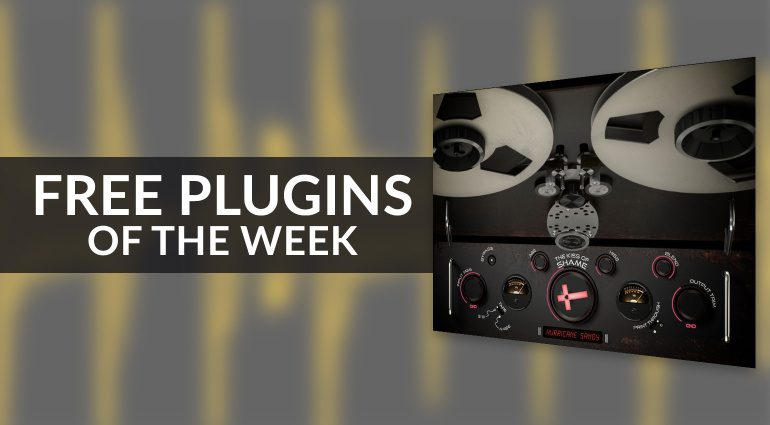OpenAI’s DALL-E is pretty much the industry standard when it comes to image generators. It burst onto the scene rather early, and it came a long way since it first reached the public eye. However, it’s not the only one on the market. It may be one of the best, but other image generators have made splashes in the market, and they may actually be a better option for you. So, here’s a list of some of the best alternatives to DALL-E on the market.
This is a list of other image generators that do a great job of creating stylized or realistic images based on text input. They could exist across different types of devices like computers or smartphones. Also, we can expect a varying level of convenience and affordability across this list. So, you will likely find image generators that will cost a monthly fee to use or may specialize in making certain types of images.
This article will receive an update every so often. You may want to come back to see any newly added content. You never know if you’ll find your next favorite image generator on your next visit. So, let’s dive into this list of amazing image generators.
Gencraft

Gencraft is an image generator that kind of falls under the radar when it comes to the most prominent image generators. However, it shouldn’t be that way, as this generator shows some real promise. Gencraft is easily accessible through your internet browser, and it’s easy to start using.
Let’s cut right to the numbers. Using Gencraft to its full extent costs money. If you are a free user, you can generate up to five prompts every 24 hours. Also, you’re not able to upload your own images. On a free account, you have access to 31 different styles including anime, cyberpunk, realistic, 3D, ink, oil painting, floral, Etc.
If you want to boost your experience with a subscription, there are two options, if you choose to pay weekly, it will cost you a heavy $9.99/week. However, if you want to go monthly, it will cost you $19.99/month. That’s a much better option than the weekly plan. However, if you’re just going to try it out for a few days, then it’ll be more cost-effective to just buy a week’s worth.
Moving on to the actual perks and features of this image generator, you’ll have access to several different AI models that you can use to render your images. It would almost appear that using different models and using different styles are one and the same. However, there’s a difference. Using a different model means that the image will come from an entirely different image model. Gencraft trained these models specifically for different aesthetics, so you will get the most specialized results.
For example, it has one model called Long Exposure. Gencraft most likely trained this model on a ton of long exposure shots with trailing lights and dark subjects. You’re more likely to get better results using that model than using the standard model and asking for a long exposure style.
Using Gencraft is really easy. When you first log in, you will see the text field on the left side of the screen. However, most of the screen is actually being used up by the Model Gallery. This will show you a grid of all of the available models to choose from. If you are a free user, you’ll have access to five models. These models are Hyperrealism, Image 2.0 Default, Image 2.0 Advanced, Amazing Details, and Cute Animals. In all, there are 24 models to choose from.
To generate an image, just type what you want to generate, and click on the Generate button at the bottom of the screen. Also, you will be able to choose the aspect ratio that you want your image to be in.
MidJourney


MidJourney is definitely an interesting image generator. It’s been around for quite some time, and it’s been the jumping-on-point for several AI image users. Not only that, but it’s an amazing image generator being able to generate extremely realistic and stylized images. What makes MidJourney interesting is the fact that you don’t generate images on the MidJourney website. Rather, you generate images using the MidJourney Discord server.
Just like most other image generators, you’ll need to pay to get the full experience. Each time you generate images, they’ll pop out in a set of four, and each set of four is called a job. If you are a free user, you will only have access to 25 jobs. However, if you want to extend that limit, you can get one of the four subscription services.
The cheapest plan is called the Basic plan, and it gives you 200 jobs/month. Next up, the Standard plan gives you unlimited jobs, but there is a caveat. You can generate about 900 jobs in what is called Fast Mode. Fast Mode is when your job is generated as soon as possible. After you use up all 900 of those Fast Jobs, you will still be able to use MidJourney in Relax Mode. In Relax Mode, your job is put into a queue, and it will be generated after the other people in front of you have had their jobs generated.
The next plan is called the Pro plan. With it, you’ll be able to generate about 1,800 images in Fast Mode, and you have unlimited jobs in Relax Mode. Lastly, the Mega plan will give you about 3,600 jobs in Fast mode and unlimited jobs and Relax Mode.
Each job takes about one minute to process using one of the many powerful GPUs available. However, there’s another Mode called Turbo mode. In turbo mode, jobs will be generated in about 1/4 the time.
The images produced by MidJourney are some of the best that you can find on the market. Obviously, you will run across several images that have the classic AI image tells. This means that certain finer details like random strands of hair, spokes on a bike, teeth, etc. will look a bit janky. However, the visual fidelity overall remains high, and you are sure to be pleased with the results you get.
When you generate a job, you’ll have the option to either upscale a selected image, zoom out of that image, nudge it in a certain direction, or vary the image. This gives you a wide range of edits that you can make to the images.
DeepAI


DeepAI should probably be the image generator if you’re just looking to get started. There’s a very low barrier to entry. All you have to do is open the DeepAI website, type your prompt, and wait for it to be generated. It is for people who want to try out image generation without setting up an account.
However, the option to make an account is there. Also, you have the option to sign up for a monthly subscription. Even though you will have to take out your wallet, the monthly price isn’t all that bad. For $4.99/month, you can generate up to 500 images every month. So, if you’re a casual user, then this should be the plan for you. However, if you are generating hundreds of images every day, then you may want to look at a different service.
If you don’t want to commit to a monthly subscription, then you can pay as you go. You can buy a pack of 100 images for $5. Whether or not that’s worth it for you depends on how many images you plan on generating. It costs the same amount of money to get 500 images if you sign up for a monthly plan. If you want to remain a free user, you will only be able to generate a limited number of images a day.
So, if you plan on using this image generator for free, you shouldn’t expect the best results. From the looks of it, it appears that DeepAI uses two different image models to generate its images. Free users have access to the standard image model. However, people who pay will have access to what DeepAI calls “Denius mode.” In genius mode, the images will be generated using a more powerful model. This means that images will be more detailed and match your prompt more closely.
If you’re paying as you go, you’ll get access to 30 images generated in Genius mode. However, if you opt for a monthly plan, you will gain access to 60 images/month. So, if you plan on using DeepAI images for any serious work, then you will want to opt for a subscription plan.
The images generated for free users are okay, but they are definitely reminiscent of older versions of DALL-E. So, you will expect some uncanny and weird features with your images. However, if those are good enough for your usage, then there should not be an issue. Also, if you are a person who’s just looking to mess around with an AI tool without having to set up an account or pay a monthly subscription service, then DeepAI should be the image generator for you.
Stable Diffusion Web


If you’ve been on the image generator scene, then you’re more than likely familiar with staple diffusion. Just like MidJourney, Stable Diffusion is another one of the top and most famous image generators opposite of DALL-E. Many people across the web use Stable Diffusion for their AI image generation needs. It’s praised for having a low barrier to entry and for producing absolutely stunning images. It’s a powerful model, and many of the images you see online have been generated using this model.
Stable Diffusion Web is a very usable interface to access Stable Diffusion. It’s a simple and straightforward website that gets you right into the action. However, you do need an account to use it. Just like many of the other AI image generators on this list, you can start off with a free subscription. With a free subscription, you’ll have a limited number of images that you can generate. For Stable Diffusion Web, you can generate up to 10 images every 24 hours.
If you’re looking to boost your experience, then getting a subscription service is as cheap as $10/month ($84/year). With this service, you can generate unlimited images. However, you’ll only have 2,000 fast generations per month. Fast Generations will start generating the moment you type in the prompt, so you won’t have to wait in a queue until your image is generated. Along with that, you get no ads, the ability to generate up to four images at a time, no watermark, the ability to upscale images, and a General Commercial Usage license.
For $20/month ($168/year), you’ve got up to 4,000 fast generations a month along with all the other perks of the other plan. Also, as an added bonus, your images can be made private. So. no one else will be able to see them.
As for the pictures being generated, it appears that they are using the original Stable Diffusion model and none of the newer models. So, if you’re looking for the most cutting-edge AI model on the market, you won’t find it here.
However, that’s not to say that the images produced are bad. In fact, they are still pretty incredible. You’re still able to produce very lifelike images in a number of styles. There are 24 different styles you can choose from including cinematic, animation, comic book, fantasy art, cyberpunk, line art, colored pencil, pencil art, and more.
This is the model that made waves when it was first introduced, so you don’t have to worry about the results being low quality. If you’re planning on trying to get photo-realistic results using these images for serious purposes, you will be just fine with Stable Diffusion.
Microsoft Copilot Image Creator


When OpenAI started making waves throughout the tech community, Microsoft was very quick to invest a ton of money into the company and implement its services. Because of that, Microsoft Copilot was born. This is Microsoft’s all-encompassing artificial intelligence platform. It’s deeply integrated into Windows, and it can be easily accessed through the Microsoft Edge browser. One of the things that you can do with Microsoft Copilot is generate images using the Image Creator.
At the time of writing this article, Image Creator is still technically in preview. So, Microsoft is still working on it. Be that as it may, it’s still a very capable image generator. With Microsoft Image Creator, you don’t need to sign up for a subscription service to access high-quality and fast images. However, you do need to sign in with your Microsoft account.
Also, there is a limit to how many images you can create quickly. You start off with a set number of tokens. Each image you generate will use up one of those tokens. Once you’ve used up all of your tokens, you can still create images; however, it will take longer to generate them.
Calling Microsoft image generator a DALL-E alternative is a little weird. Technically, this image generator uses the latest DALL-E model to generate the images. So, you are technically using DALL-E. However, it’s likely that Microsoft has implemented its own changes to the model in order to create its own specific style of pictures. So, while the images are technically being generated through DALL-E, you are still using a Microsoft product.
As for the images themselves, these are some of the best images you can get on the market. The images that Microsoft Image Creator creates can be highly detailed, stick to the prompt very closely, and contain a minimum of inaccuracies. So, if you’re planning on using these images for serious projects, then you can rest assured that the images will look very high quality.
After you generate an image, you will have a few options. You can directly share the image by copying and pasting a link. The link will take people to a full-sized version of the image through Bing images. You can also save the image to a collection, download it, or customize it.
When you customize an image, you are able to do actions such as removing the background, blurring the background, applying filters, adjusting the color and lighting settings, adding a frame, Etc. This provides a full suite of editing tools so that you can further refine your vision. This is one of the most convenient ways to get a full-fledged experience without having to pay a monthly fee.
Google Gemini


Ever since OpenAI started making waves, it’s been Google’s main goal to make sure that the startup doesn’t eat away at its profits. It took over a year, but the company was able to release a full-fledged image-generation platform to the public, and it falls under the company’s Gemini name. People using standard Gemini and Gemini Advanced are able to generate images. This is something that we all saw coming.
There’s something very important to note. At the time of writing this article, Gemini is not able to generate images of people. The reason for this is the current controversy going on with Gemini producing historical figures with inaccurate skin tones and genders. At this point, we don’t know when Google is going to restore this functionality. However, this article will be updated when it does.
In order to use the Gemini image generator, you have to sign in to Gemini with your Google account. This will give you access to the Gemini chatbot. In order to create images, all you have to do is type “make an image of”, and the platform will start generating the image for you. This functionality is free for all users, so you will not need to sign up for Gemini Advanced to generate images.
The number of images that Gemini creates will vary between one and four images. If you are not satisfied with the results that Gemini produces, you will see a Generate more button right under the results. This will generate a few more pictures for you under the same prompt. So, you will have more options to choose from. After the results are generated, you can hover your cursor over the image and click on the Download button that appears. It will download an image that is 1536 x 1536.
As anyone could guess, Google is able to produce some of the highest-quality images on the web. Since Google is a massive company, it has massive resources to invest in training its model. So, the images produced are extremely high quality. Gemini excels when it comes to generating hyperrealistic images. Many of the images are pretty much indistinguishable from reality. They will obviously come with the run-of-the-mill AI image tells. So, you can expect to see random AI artifacts, details that make no sense, and other janky features. However, Gemini gets the job done.
Unlike other image generators, Gemini does not have a set of styles laid out for you. If you want to generate images in a certain style, you simply have to say so. You can type something like “Make me an image of a cat in space in a cyberpunk style.” You will then get the image in that style.
Canva Image Generator
If you are a person who likes to collaborate and make different designs, then you should be familiar with Canva. This is one of the industry standard design platforms, and it also jumped on the AI image train. You’re able to create AI images and implement them into your designs.
Using Canva for AI images is a bit different from other image generators. This isn’t really for generating stand-alone images to download and share. It’s mostly for generating images to use within your designs.
You’re able to use this function for free, but you have a limit of 50 images. Also, if you generate images, and the platform flags them as potentially breaking its terms of service, it will be blocked. If you want to generate more images every month, you can sign up for Canva Pro. It costs $15/month ($120/year), and it will let you generate up to 500 images every month. You’re also able to generate up to 50 videos every month. Along with that, you will be able to view the images that Canva would block for potentially breaking the terms of service.
The results that Canva produces are pretty par for the course. You get a decent amount of realism with pictures with the typical slew of AI tells. So, intricate details like Teeth, hair, car hubcaps, Etc will be a bit iffy. Also, Canva is not immune to “AI Hand Syndrome.”