Facebook stories have become a digital canvas for sharing our moments, but what happens when those moments fade into the past? The Stories feature on Facebook offers a glimpse into our lives, capturing fleeting moments in a visual narrative. But did you know that these stories aren’t entirely ephemeral? Facebook has made it possible to revisit these snippets of your life, allowing you to cherish and relive past memories.
Locating Your Story Archive:
Facebook has made it straightforward to access your archived stories, ensuring that your precious memories aren’t lost to the passage of time. Here’s how you can retrieve those old stories:
Opеn Facеbook: Log in to your Facеbook account on thе app or via your preferred web browser.
Navigatе to Your Profilе: Tap or click on your profilе picturе or your name to access your profile.
Find thе “Morе” Option: On your profilе pagе, look for thе “Morе” tab, typically locatеd bеlow your profilе picturе or covеr photo.
Sеlеct “Archivе”: Within thе “Morе” options, there should be an “Archive” section. Click or tap on it to access your archived stories.
Browsing Your Archived Stories:
Once you’ve reached your story archive, a trove of memories awaits:
Scroll Through Stories: You’ll find a collection of past stories, arranged chronologically. Scroll through to explore and reminisce about your older stories.
View, Share, or Re-Share: Click or tap on a story to view it. You might also have options to share it again or re-share it to your story, allowing you to bring those moments back to life.
Remember Privacy Settings: Note that the visibility of your stories might be subject to your original privacy settings. Stories intended for specific audiences might still adhere to those settings when accessed from the archive.
Keep in Mind:
Story Expiration: While stories may last only 24 hours by default, archiving preserves these moments for your future viewing pleasure.
Archive Limitations: Facebook might have storage limits for archived stories. Be mindful of these limitations, and consider downloading or saving facebook stories externally if they hold significant sentimental value.
Device and App Consistency: The steps might slightly vary across different devices and app versions. If you can’t find the “Archive” section, try updating your Facebook app or accessing it from a different device or browser.
Facebook’s commitment to cherishing memories extends beyond the fleeting nature of stories. By preserving your old stories in an easily accessible archive, it gives you the opportunity to relive cherished moments, share them again, and appreciate the journey they represent.