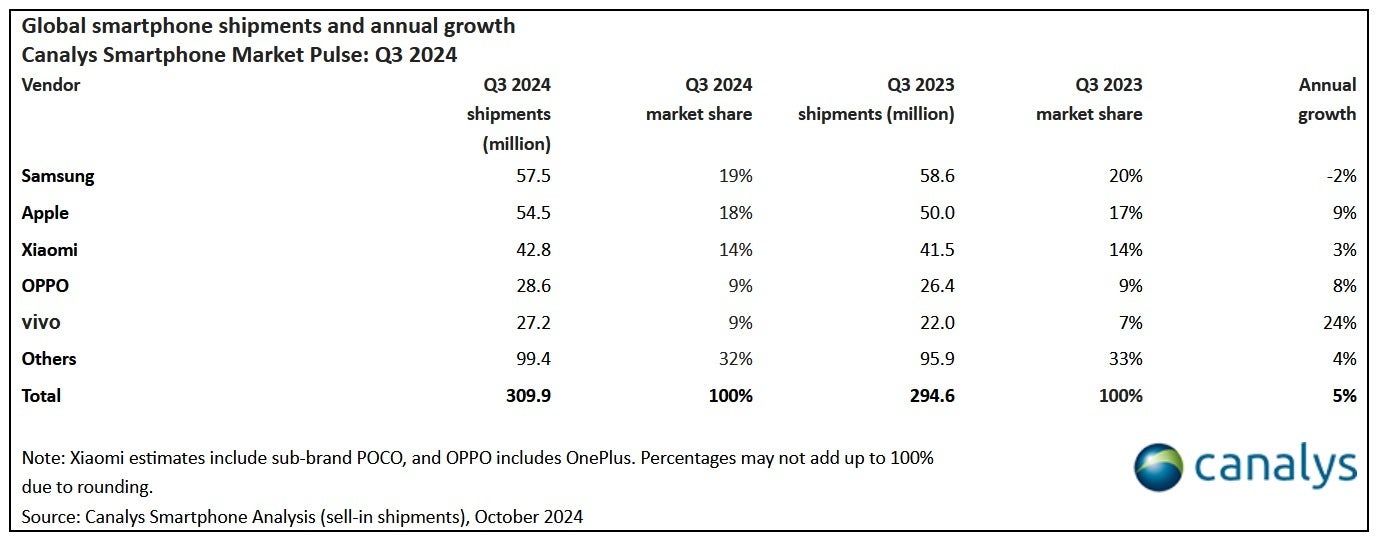Are you dealing with a file corruption issue, and your essential files suddenly stopped opening? This can be worrisome if you have important data in those corrupted PDFs, Excel, or JPEG files. Worry no more! Wondershare Repairit is your go-to solution for seamless repair in case of file corruption.
This user-friendly tool ensures a stress-free repair process, from photos to crucial documents. You can say goodbye to worries about losing your data and say hello to a trustworthy friend who effortlessly brings back your files. Come along as Wondershare Repairit rejuvenates your digital world, ensuring your files are fixed with simplicity and accuracy.
Curious about this premium file repair software? Let’s delve into more details about Wondershare Repairit and explore its capabilities!
Understanding File Corruption
When you cannot open your digital files, it is most likely due to file corruption. It happens for various reasons, and understanding these is critical to preventing data loss. Common reasons include file corruption, backend data manipulation, issues with your computer’s operating system, or getting a virus. By understanding these causes, you can take steps to keep your digital stuff safe and make sure you can always get to your files without any problems. Here are some of these causes:
- Bugs and errors in software programming can introduce issues affecting the saving and retrieval of files.
- Interruptions during file transfers, caused by sudden disconnections or other issues, may result in corruption.
- Using incompatible software versions or applications may compromise file integrity.
- By mistake, discarding files or formatting storage devices might result in irreversible data loss.
- Files can become corrupted if the hard disc is physically damaged or worn out.
- Rapid power shifts, such as surges or blackouts, might cause issues while saving data.
Introducing Wondershare Repairit File Repair Software
Fixing damaged files is easy with Wondershare Repairit, a user-friendly program. It swiftly and effectively solves problems with corrupted documents, faulty videos, and damaged photos. Repairit lets you repair your files quickly to restore the data, even if you are a beginner or a novice in this field.
The intuitive interface guides you through the process, making file repair accessible to everyone. Select the damaged file, let Repairit analyze the issues, and witness your file restored to its original state. Documents, videos, images, and other file forms are all supported by this tool, giving flexibility to your file repair needs.
Key Features:
- Repairs files with all corruption levels, from blank files to unrecognizable formats and layout changes.
- Easy to fix formulas, cell comments, images, tables, chart sheets, and more in damaged files.
- High success rate in file repair without altering the original content for reliable repair.
- Batch processing capability enables simultaneous repair of various file formats for increased efficiency.
- Premium tool with optimized interface for efficient performance on Windows and Mac platforms.
Eager to try it out? Get Wondershare Repairit now to effortlessly repair file in any format, making data repair a simple and stress-free experience.
Step-by-Step Guide to Repair Files with Wondershare Repairit
Follow this step-by-step guide to effortlessly repair your corrupt videos, documents, PDFs, and other files.
Step 1: Open Wondershare Repairit and select “File Repair” under the “More Types Repair” section.
Step 2: Locate and add the files by clicking the “Add” button on the interface.

Step 3: After uploading, press the “Repair” option to initiate the scanning process for any issues.

Step 4: Preview the repaired files using the “Preview” button. Save to your preferred destination by clicking “Save All.”

Advantages of Wondershare Repairit
Let’s discover some significant advantages of Wondershare Repairit:
The Preview Option is an essential feature in Repairit. You can preview repaired files with support for various popular formats, ensuring seamless and efficient data restoration/repair.
- Efficient Batch Processing:
Repairit streamlines the file repair process with its Batch Processing feature. Users can load and repair multiple files of different formats simultaneously, saving significant time and effort compared to manual processing.
Repairit excels in repairing files with a high success rate, even handling blurry videos or photos. Its robust capabilities make it a reliable solution for salvaging valuable media from various sources.
- Scheduled System Updates:
Repairit offers simple automatic updates, eliminating clients needing to search for and install the most recent software advancements manually.
- Available Across Multiple Platforms:
This tool is functional with Windows and Mac, making it available across several platforms and appealing to many users.
Tips for Preventing File Corruption
To protect your files from corruption, follow these tips:
- Frequent Checks: To identify and resolve issues, check your discs regularly using built-in or third-party tools.
- Safety using third-party tools: Use third-party applications cautiously, especially when converting or editing files. Poorly coded or incompatible tools might cause corruption; therefore, choose reputable and well-reviewed apps.
- Proper Shutdown Procedures: Always adhere to adequate shutdown procedures for your computer. Switching down the system unexpectedly, mainly while doing file tasks, raises the chance of corruption.
- Safe Network Connections: Maintain a reliable and fast network connection, mainly while dealing with data held on remote servers. Unstable or insecure connections might cause file corruption during transmission.
- Check hardware health: Use diagnostic tools to check your hardware components’ health regularly. Identifying and correcting any hardware faults at an early stage can help to prevent data corruption.
- Selective Auto-Save Features: Configure applications with auto-save features to save selectively. Frequent auto-saves can contribute to file corruption, so adjust settings to balance safety and efficiency.
- Documented File Handling Procedures: Establish and document clear procedures within your organization. Educate users on best practices, including version control and proper collaboration methods, to minimize the risk of corruption through human error.
Conclusion
In conclusion, Wondershare Repairit is a dependable and complete solution for retrieving crucial data. It makes file repair easier with its user-friendly interface, a wide range of format compatibility, rapid batch processing, and high success rates. Repairit provides a clear and practical solution to restoring damaged videos and files. Trust Repairit for a seamless and dependable file repair experience!
Wondershare Repairit Free Download:
Click below to download Wondershare Repairit.