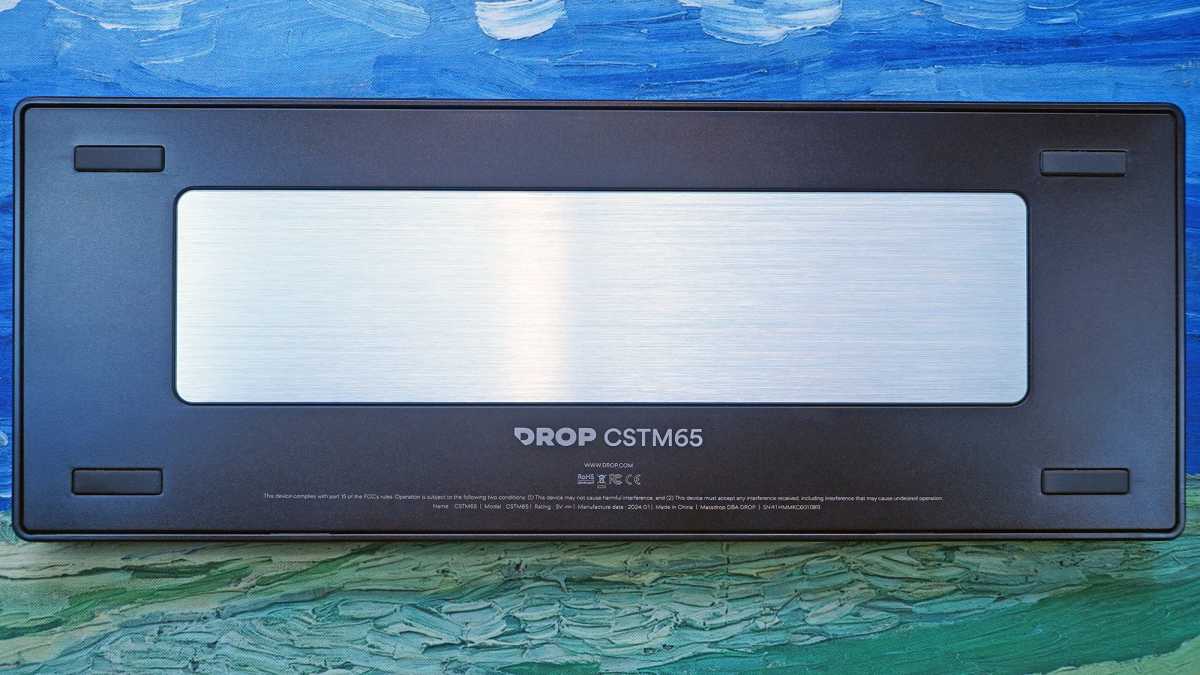We recently covered how to stop scam calls on the iPhone, in this guide we will show you how to stop scam calls on Android phones. In today’s digital age, scam calls have become increasingly prevalent, posing a significant threat to personal security and financial well-being. These unsolicited calls often attempt to trick or deceive individuals into revealing personal information, such as bank account numbers or social security numbers, or into making unauthorized payments. While spam calls can be a nuisance, they can also lead to identity theft, financial loss, and emotional distress. Fortunately, there are several effective measures you can take to reduce or eliminate scam calls on your Android device.
Understanding Scam Calls
Scam calls come in various forms, each with its own modus operandi. Some common types of scam calls include:
- Robocalls: These automated calls often use pre-recorded messages to impersonate legitimate businesses or government agencies, attempting to sell products or services or solicit personal information.
- Impersonation calls: Scammers may pose as representatives of reputable companies, such as banks, credit card providers, or utility companies, to gain your trust and extract sensitive information.
- Prizes and sweepstakes scams: These calls inform you that you have won a prize or sweepstakes, often requiring a small fee or personal information to claim the prize.
- Emergency scams: Scammers may pretend to be family members or friends in distress, urgently requesting financial assistance.
Protecting Yourself from Scam Calls
While it’s impossible to completely eliminate scam calls, there are several effective strategies you can employ to minimize their occurrence and protect yourself from potential harm:
1. Enable Caller ID and Spam Protection:
Most Android phones come with built-in spam protection features. These features utilize databases of known spam numbers and identify incoming calls as potential scams. To enable these features, follow these steps:
- Open the Phone app on your Android device.
- Tap the three dots in the upper-right corner and select “Settings.”
- Tap on “Spam and Call Screen.”
- Enable the option “See caller and spam ID.”
- Additionally, enable the option “Filter spam calls” to automatically block suspected spam calls.
2. Register with the National Do Not Call Registry:
The National Do Not Call Registry is a government-maintained database of phone numbers that should not be contacted by telemarketers and robocallers. While it doesn’t guarantee complete protection, it can significantly reduce the number of unwanted calls you receive. To register your number, visit the Federal Trade Commission’s website or call 1-888-382-1222.
3. Install a Call Blocking App:
Several third-party call blocking apps are available for Android devices. These apps utilize more advanced techniques to identify and block spam calls, including real-time spam databases, user-reported spam numbers, and community-based spam lists. Some popular call blocking apps include Hiya, CallApp, and True Caller.
4. Be Cautious When Answering Calls from Unknown Numbers:
If you receive a call from an unknown number, exercise caution before answering. If you’re unsure whether the call is legitimate, consider letting it go to voicemail or declining the call altogether. If you do answer, be wary of callers who pressure you for personal information or demand immediate action.
5. Never Reveal Personal Information over the Phone:
Legitimate companies will never ask for sensitive information, such as passwords, bank account numbers, or social security numbers, over the phone. If a caller requests such information, it’s a strong indication of a scam.
6. Hang Up Immediately if Something Feels Suspicious:
If a call makes you uncomfortable or suspicious, don’t hesitate to hang up immediately. It’s better to err on the side of caution than risk engaging with a potential scammer.
7. Report Scam Calls to the Authorities:
If you receive a scam call, consider reporting it to the Federal Trade Commission (FTC) or the authorities in your region. Reporting scam calls helps law enforcement track down and prosecute scammers.
8. Educate Yourself about Common Scam Tactics:
Staying informed about common scam tactics can help you recognize and avoid them. Read articles, watch videos, and follow reputable sources for information about the latest scam trends.
9. Protect Your Device with Antivirus and Anti-Malware Software:
Malicious software can be used to make scam calls or intercept your phone calls. Install reputable antivirus and anti-malware software on your device to protect against these threats.
10. Keep Your Phone Software Updated:
Software updates often include security patches and improvements to spam filtering algorithms. Regularly update your phone’s operating system and apps to ensure you have the latest protection.
Remember, vigilance is key to protecting yourself from scam calls. By following these tips and staying informed, you can minimize the risk of falling victim to these deceptive practices. We hope that you find our guide on how to stop scam calls on your Android Phone helpful and informative. If you have any tips, questions, or comments, please leave a comment below and let us know. You can find out more details about protecting your Android phone from scam calls over at Google.
Here are some more helpful Android articles:’
Filed Under: Android News, Guides, Mobile Phone News
Latest togetherbe Deals
Disclosure: Some of our articles include affiliate links. If you buy something through one of these links, togetherbe may earn an affiliate commission. Learn about our Disclosure Policy.