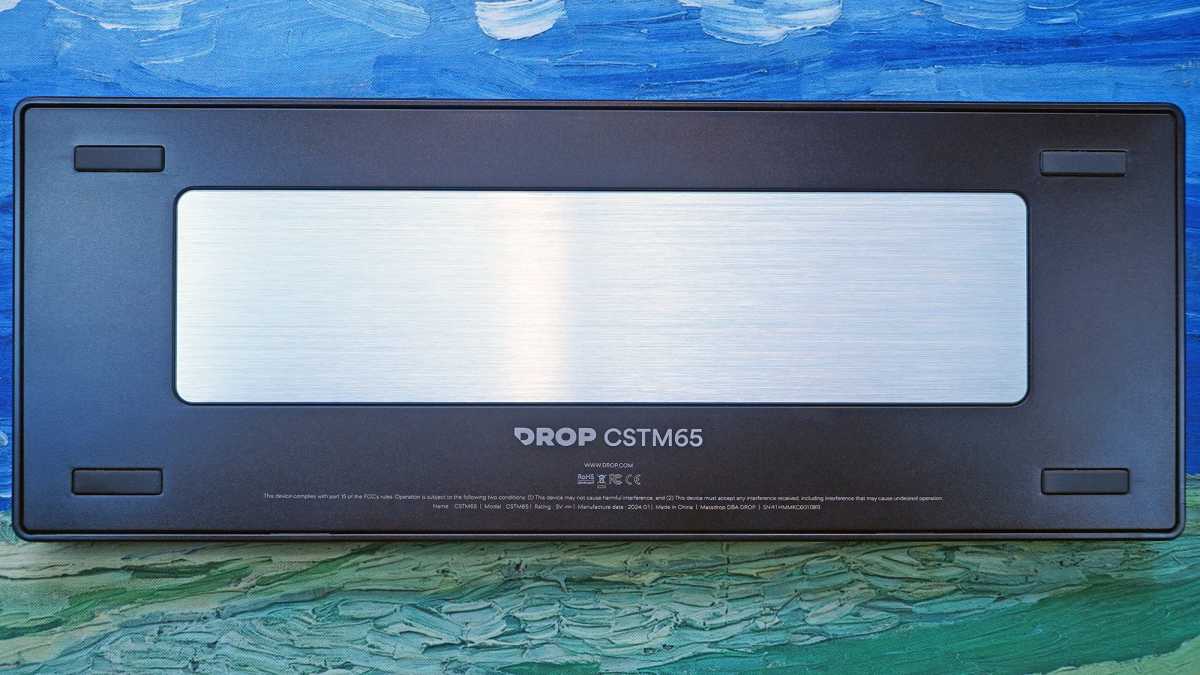In the ever-evolving landscape of digital design, the advent of AI-generated logos marks a significant leap forward. If you’re on the hunt for a way to craft diverse and high-quality logos without delving deep into the complexities of traditional design tools, you will be pleased to know that AI technology has your back. Specifically, a tool named Stable Cascade, developed by Stability AI has emerged as a game-changer in this domain. The video from Matt Wolfe will walk you through the process of leveraging this cutting-edge technology to create your stunning logos, whether you’re aiming for abstract designs or specific themes like sports or business.
Unlocking Creativity with Stable Cascade
Stable Cascade distinguishes itself as a formidable player in the realm of AI-generated art, particularly for logo design. What sets it apart is not just its ability to produce a wide range of high-quality designs but also its status as an open-source tool, making it freely accessible to anyone with an internet connection. This tool stands out for its prompt alignment, aesthetic appeal, and swift performance, though it’s worth noting that it might not be the ideal choice for ultra-realistic image creation.
Navigating Stable Cascade: A Step-by-Step Guide
To harness the power of Stable Cascade for your logo design needs, you have two main avenues: running it locally via the Pinocchio browser or accessing it online through Hugging Face. Here’s a brief overview of getting started:
- Local Installation: For those who prefer to work offline, installing Stable Cascade through the Pinocchio browser offers a seamless experience. The process involves a straightforward setup that allows for direct manipulation of the tool on your local machine.
- Online Use: Alternatively, Hugging Face provides an online platform to use Stable Cascade without the need for installation. This option is particularly appealing to users seeking quick access or those who are experimenting with AI logo design for the first time.
Mastering Prompt Engineering for Logo Design
One of the most compelling features of Stable Cascade is its minimal requirement for prompt engineering. This means you can generate high-quality logos with simple instructions, reducing the need for extensive design experience. The tool’s intuitive understanding of creative briefs allows for the execution of your vision with minimal input, turning the logo design process into a more accessible and enjoyable endeavor.
Refining Your AI-Generated Logos
For those looking to further polish their AI-generated logos, vectorization tools come in handy. These tools enable you to convert your designs into vector graphics, ensuring scalable quality and simplifying the editing process. This step is crucial for anyone aiming to achieve professional-grade logos ready for various applications, from digital platforms to print media.
Exploring the World of AI-Generated Logos
Embracing AI for logo design streamlines the creative process and opens up a world of possibilities for professionals and enthusiasts. With tools like Stable Cascade, the barriers to creating visually appealing logos are significantly lowered, inviting more people to explore their creative potential without needing advanced design skills. Moreover, the comparison with other AI models and the insights into prompt engineering underscore the advancements in AI art generation, making it an exciting time to delve into logo design.
As you embark on your journey to create amazing logos with AI, remember that the key to success lies in experimentation and continuous learning. The landscape of AI-generated art is rapidly evolving, offering new opportunities and tools to enhance your design capabilities. By staying informed and open to exploring new techniques, you can unlock the full potential of AI in bringing your creative visions to life.
Source & Image Credit: Matt Wolfe
Filed Under: Guides
Latest togetherbe Deals
Disclosure: Some of our articles include affiliate links. If you buy something through one of these links, togetherbe may earn an affiliate commission. Learn about our Disclosure Policy.