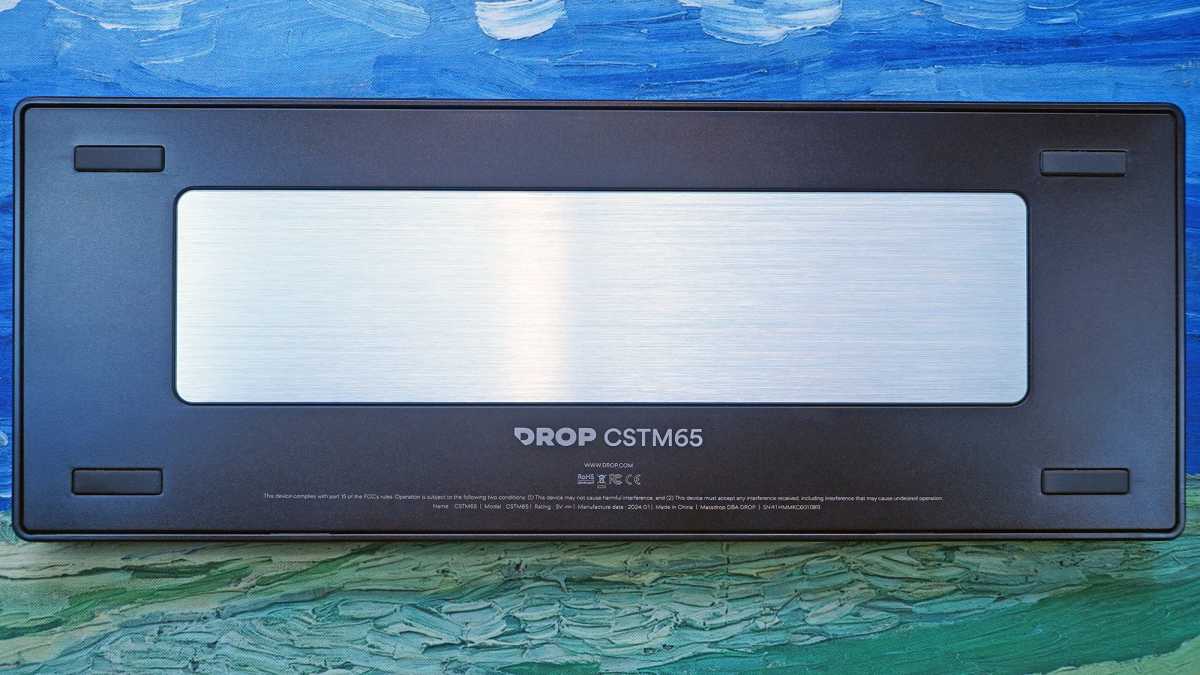In the realm of artificial intelligence, the ability to run chatbots on your personal computer has become increasingly accessible. A new platform named Jan is leading the way, offering a no-cost, open-source solution that simplifies the process of operating chatbots locally. This software is highly adaptable, supporting a variety of operating systems, including the latest Macs with M1, M2, and M3 chips, Intel Macs, Windows, and Linux. With Jan, users have the flexibility to work with different language models, which is essential for ensuring that your sensitive data remains private.
Jan streamlines the experience of downloading and using open-source AI chatbot models like LLaMA 7B and Mistral 7B, making it accessible even to those who may not have a deep technical background. The platform also supports closed-source models, such as OpenAI’s GPT-4, which can be accessed with just an API key. The ease of installation and setup with Jan means that you can get started quickly, without the need to navigate through complex configurations.
Jan thinks it’s important to have a system where AI that anyone can use and change can work just as well as AI that is owned by specific companies. Jan is working on creating the basic parts and tools needed for this. In the future, Jan wants to make a system that will help robots to think and work well. These robots will be helpers for people and businesses in their daily activities.
How to run AI chatbot on your workstation, laptop or desktop PC
The user interface of Jan is designed to be intuitive, reflecting the familiar layout of ChatGPT, but with additional features that enhance the user experience. You can switch between AI chatbot language models with ease, allowing you to compare outputs and choose the best fit for your specific project. This level of adaptability is particularly valuable for personal projects, academic research, or any task that benefits from the analysis of different AI responses.
Here are some other articles you may find of interest on the subject of running artificial intelligence locally on your PC your home network :
One of the most notable features of Jan is its ability to operate offline. Certain models can function without an internet connection, providing an extra layer of privacy. This offline capability ensures that sensitive information does not leave your computer, which is a significant advantage for those working on confidential or personal projects.
Jan is a dynamic platform, with regular updates that integrate new open-source models as they become available. This commitment to continuous improvement means that users always have access to the most recent advancements in AI technology. The insights provided in this article are based on direct experience with Jan and are not influenced by sponsorship, offering an authentic perspective on the platform’s capabilities.
Overall, Jan AI presents a solid option for those looking to manage chatbots on their personal computers. Its compatibility with a wide range of operating systems, ease of use, and support for various models make it an attractive choice for anyone interested in AI chatbot technology. With its intuitive interface, offline capabilities, and ongoing enhancements, Jan is well-positioned as a valuable tool for developers, researchers, and AI enthusiasts.
Filed Under: Guides, Top News
Latest togetherbe Deals
Disclosure: Some of our articles include affiliate links. If you buy something through one of these links, togetherbe may earn an affiliate commission. Learn about our Disclosure Policy.