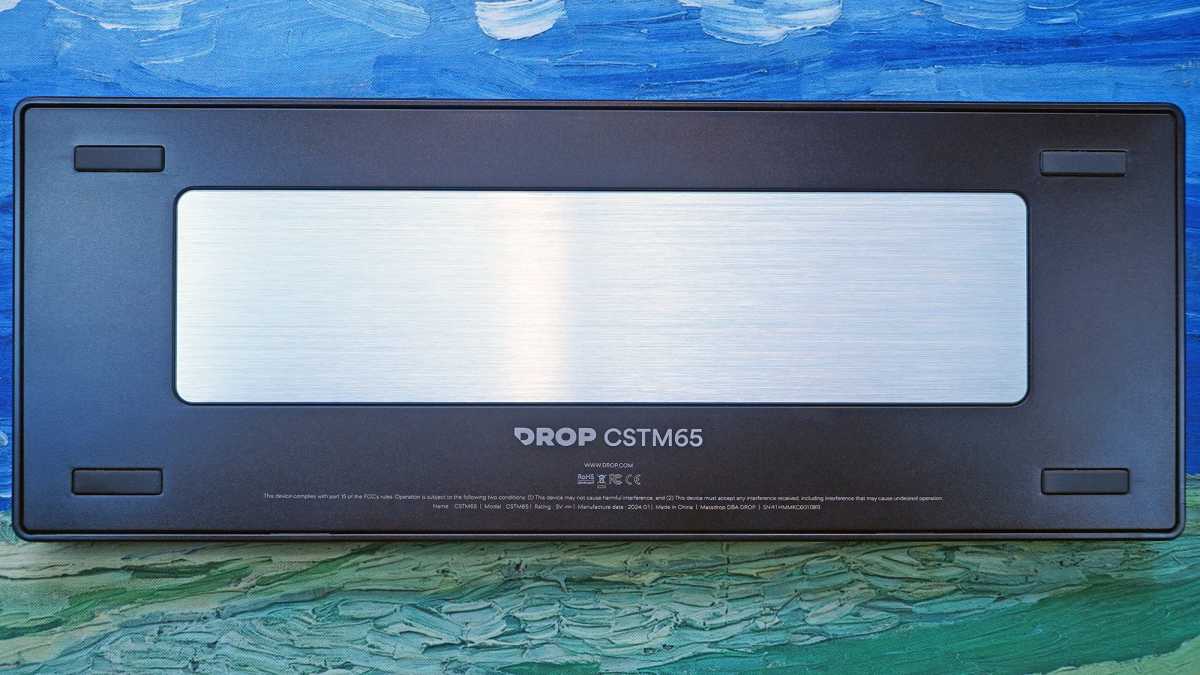If you have been using previous versions of AutoGen you might be interested to know that a new user interface is now available to make configuring your autonomous AI processes even easier. AutoGen Studio has recently introduced a new update to its user interface, which is set to make the development of AI agents much more straightforward. This update, built on the reliable Microsoft AutoGen framework, is aimed at both developers and AI enthusiasts who are looking to streamline their work.
With the introduction of this update, creating and managing custom AI agents and their workflows has become more intuitive, thanks to the addition of user-friendly features like point-and-click and drag-and-drop actions. These features are designed to reduce the complexity of coding, allowing developers to concentrate on innovation. AutoGen Studio is built on Python, a programming language that has become a staple in the AI community. To manage Python and its environments effectively, developers often turn to Anaconda, a platform that simplifies package management and deployment.
What is AutoGen?
AutoGen is a framework that enables the development of LLM applications using multiple agents that can converse with each other to solve tasks. AutoGen agents are customizable, conversable, and seamlessly allow human participation. They can operate in various modes that employ combinations of LLMs, human inputs, and tools.
- AutoGen enables building next-gen LLM applications based on multi-agent conversations with minimal effort. It simplifies the orchestration, automation, and optimization of a complex LLM workflow. It maximizes the performance of LLM models and overcomes their weaknesses.
- It supports diverse conversation patterns for complex workflows. With customizable and conversable agents, developers can use AutoGen to build a wide range of conversation patterns concerning conversation autonomy, the number of agents, and agent conversation topology.
- It provides a collection of working systems with different complexities. These systems span a wide range of applications from various domains and complexities. This demonstrates how AutoGen can easily support diverse conversation patterns.
- AutoGen provides enhanced LLM inference. It offers utilities like API unification and caching, and advanced usage patterns, such as error handling, multi-config inference, context programming, etc.
AutoGen 2.0 Studio user interface
To get started with AutoGen Studio, the first thing you’ll need to do is install Python and Anaconda. Anaconda acts as a powerful assistant, helping you manage Python packages and create isolated environments. Once Anaconda is set up, you’ll create a new environment specifically for AutoGen Studio. This step is vital as it ensures that all the necessary components work together without any hitches.
The next phase involves the actual installation of AutoGen Studio. This process requires downloading certain packages and making sure your system meets all the prerequisites for a smooth installation. An important part of this step is obtaining an OpenAI API key, which is essential for accessing the models within AutoGen Studio. This key is a gateway to the vast capabilities that AutoGen Studio has to offer.
After successfully installing AutoGen Studio, you’ll be greeted by its user-friendly interface. The interface is divided into sections such as ‘build’, ‘playground’, and ‘gallery’. These sections are intuitively designed to assist you in constructing, experimenting with, and showcasing your AI agents. AutoGen Studio’s interface is crafted to be accessible to users of all skill levels, from beginners to seasoned developers.
The creation of AI agents is made more straightforward with the AutoGen Builder tool. This feature is a testament to the platform’s versatility, catering to users with different levels of expertise. It provides a user-friendly approach to developing agents and their abilities, ensuring that even those new to programming can navigate the process.
The latest interface update allows for a more customizable approach to designing AI agents. Users can now tailor their AI agents to meet specific needs. One of the standout features of the update is the interactive chat, which lets users have real-time conversations with their AI agents. This feature provides immediate feedback and instructions, and it is enhanced by the ability to look back at chat histories and files generated by the agent, offering a comprehensive view of the agent’s performance and abilities.
For code execution, Docker is the recommended environment. It offers a consistent and isolated setting for your AI agents to operate in. However, it’s not uncommon to run into issues such as a PowerShell execution policy error. If such problems arise, the tutorial above and below provide solutions to help you troubleshoot and resolve them quickly.
Here are some other articles you may find of interest on the subject of autonomous AI development :
Creating AI agents with AutoGen
But AutoGen Studio isn’t just about setting up; it’s about putting your AI agents to work. The platform includes examples like image generation and data retrieval to spark your creativity and show you what your AI agents are capable of achieving. These practical applications are where the true potential of AutoGen Studio is realized.
With AutoGen Studio now installed on your system, you’re well-equipped to create AI agents that can automate tasks, analyze data, and much more. The platform invites you to explore its features, experiment with its tools, and watch as your AI agents evolve. As they develop, they’ll become increasingly capable of tackling the challenges you set for them.
AutoGen Studio’s latest UI update is a significant enhancement for those looking to prototype and deploy custom AI agents. With its emphasis on ease of use, interactive chat capabilities, the addition of new skills, and improved sharing and collaboration features, the updated AutoGen Studio is set to make AI development more accessible and efficient.
This guide has walked you through the installation process of AutoGen Studio, from the initial setup of Python and Anaconda to the exploration of the platform’s interface and the creation of AI agents. The steps outlined are designed to ensure that you can begin building your AI agents without unnecessary complications. AutoGen Studio is a powerful ally in the world of AI development, and with it at your fingertips, you’re ready to embark on a journey of innovation and discovery. For more information on Microsoft AutoGen jump over to the official GitHub repository.
Filed Under: Guides, Top News
Latest togetherbe Deals
Disclosure: Some of our articles include affiliate links. If you buy something through one of these links, togetherbe may earn an affiliate commission. Learn about our Disclosure Policy.