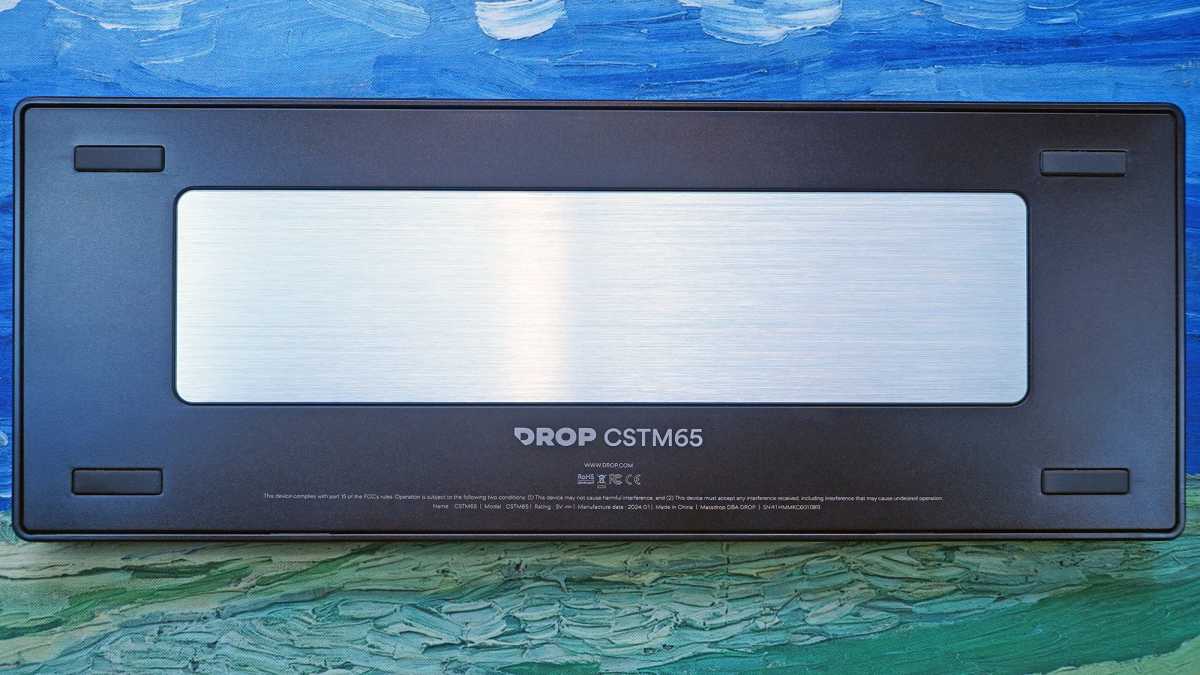Passkeys are set to replace the need for passwords in the coming years and this week one of the premier password managers on the market is 1Password. Announce that Passkey support has begun rolling out to 1Password allowing users to access public beta versions of 1Password in a browser, allowing you to save and log into online accounts with passkeys.
1Password for Mac, iOS, Windows, Android, and Linux has also been updated so you can view, edit, move, share, and delete any passkey you’ve created with 1Password. The latest Password Manager passkey extension is now in beta and supports Chrome (macOS, Windows, Linux), Firefox (macOS, Windows, Linux), Edge (macOS, Windows, Linux), and Brave (macOS, Windows, Linux). Linux) and Safari (macOS).
If you have unfamiliar passkeys and want to learn more about what passkeys are and how they will soon replace passwords as the most secure system for logging into your online services, devices, and more. Check out our previous article.
We’re proud to have led the transition from passwords to passkeys, and we can’t wait for you to start saving your passkeys in 1Password. Passkeys aren’t just a new kind of login. They’re a simpler, more secure alternative to passwords that makes it easier for all of us to protect our accounts. Online “.
Get started with passkeys with 1Password
- Open a site that supports passkey login. You can find passkey compatible sites in our passkey directory. In the latest 1Password beta, Watchtower will also tell you when one of your existing accounts can be secured with a passkey.
- Follow the account creation process and choose the option to create your account with a passkey instead of a password. If you’re updating an existing account, sign in as usual and look for the passkey login option in your account settings.
- A prompt will appear on the screen showing where the new passkey is stored. If you already have an account on the website, you will see an option to update your existing credentials with the new passkey or save it as a new account. Once you are sure that your new passkey should be saved in 1Password… that’s it! I’m done with everything.”
Benefits of using passkeys instead of passwords
Passkeys, by design, provide users with a more efficient alternative to traditional passwords. Instead of typing or memorizing long character combinations, users navigate to the respective login interface and allow 1Password to facilitate the rest of the process.
On the topic of security, passkeys have a two-component structure, with only one part of it being shared with the website during the login procedure. This dual element system enhances the layer of security, effectively preventing unauthorized access to the online account unless there is physical possession of the user’s device along with a means of unlocking it.
Furthermore, 1Password extends the usefulness of passkeys by allowing syncing across devices. While some platforms limit passkey use to a single device or restrict syncing with their specific ecosystem, 1Password allows passkeys to be used on any device and across all mainstream browsers.
The ability to integrate digital credentials is another major feature of 1Password. It is designed to securely store passwords, passwords, and other sensitive data in one place. The implications of this ability are twofold. First, users have instant access to their credentials. Second, it allows for efficient regulation of these digital keys, including the use of safes and tags.
1Password is also equipped with an intelligent login system that recalls pre-selected authentication methods, thus relieving users of the decision fatigue that often accompanies multiple login services. The application distinguishes the appropriate credentials for each website and login method, ensuring a valid and consistent login process.
Notably, in the latest 1Password beta, a feature called Watchtower was introduced. This tool alerts users when passkey support becomes available on a website they use, keeping them informed of opportunities to further secure their accounts.
Finally, 1Password’s design promotes secure passkey sharing. Users have the option to place a passkey in a shared vault, or alternatively, grant access by sharing the item. This functionality proves particularly useful when there is a requirement to provide account access to a co-worker or family member, adding another layer of versatility to the app’s suite of offerings.
Source: 1Password
Filed Under: Technology News, Top News
Latest togetherbe
disclosure: Some of our articles include affiliate links. If you buy something through one of these links, togetherbe may earn an affiliate commission. Learn about our disclosure policy.